
If you do not know what is the CMD in your PC, you can use the run command, for this, open the Run dialog box with the window logo button from the keyboard and press R to open the dialog box. Type it as CMD and enter it.
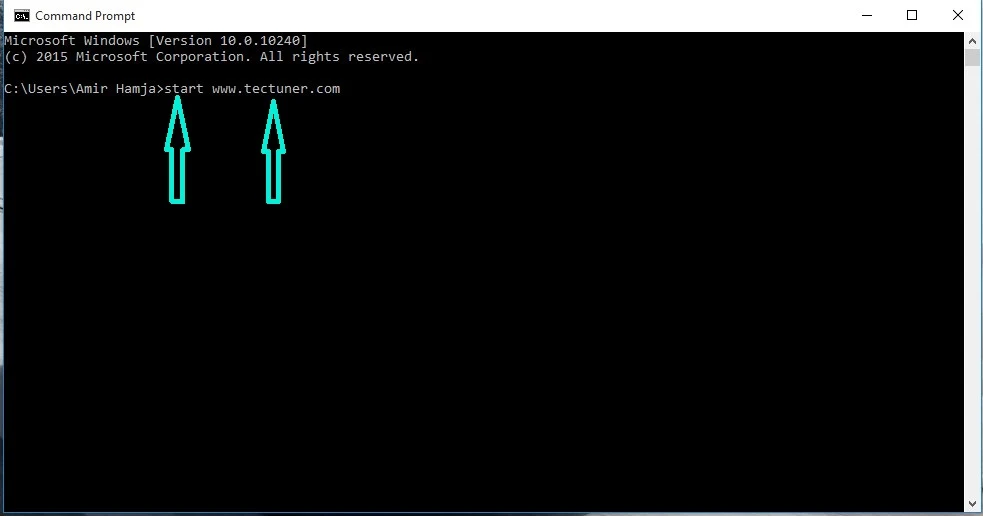
⦁ Now type www.tectuner.com and enter
⦁ You can type the name of the site after the start ... and not funny!
⦁ Now in this way you can open any application from the same Start Commands.
⦁ For this, you have to type Start and the name of the application and its run command.
⦁ Let's say if you want to open Photoshop, you'll type Hedge Start photoshop and then enter it.
⦁ Here's a list of most of your Windows commands that you can get from Command Prompt -
1. Word pad - write
2. Windows Media Player - wmplayer
3. Windows explorer - explorer
4. Volume Mixer - sndvol
5. Utility Manager - utilman
6. Task Manager - taskmgr
7. System Properties - sysdm.cpl
8. Sticky Note - Stikynot
9. Sound recorder - soundrecorder
10. Snapping Tool - snippingtool
11. Screen Resolutions - desk.cpl
12. Remote Desktop Connection - mstsc
13. Registry Editor - regedit
14. Programs & Features - appwiz.cpl
15. Problem Steps Recorder - psr
16. Print Management - printmanagement.msc
17. Power Option - powercfg.cpl
18. Performance Options - systempropertiesperformance
19. Paint - mspaint
20. On-Screen Keyboard - osk
21. Notepad - Notepad
22. Network Connection - ncpa.cpl
23. Mouse control - main.cpl
24. Math input panel - mip
25. Magnifier - magnify
26. Internet Options - inetcpl.cpl
27. Internet Explorer - iexplore
28. Google Chrome - chrome
29. Firefox - Firefox
30. Font viewer - fontview
31. Event Viewer - eventvwr.msc
32. Esse Of Access Center - utilman
33. Disk Management - diskmgmt.msc
34. Disk Defragmenter - dfrgui
35. Disk Cleanup - cleanmgr
36. Device Manager - hdwwiz.cpl
37. Date and time - timedate.cpl
38. Control panel - control
39. Computer Management - compmgmt.msc
40. Character Map - charmap
41. Calculator - calc
42. Ed Hardware Wizard - hdwwiz
43. Open Picture Folder - pictures
44. Documents folder - documents
45. Download folder - downloads
46. Shutdown windows - shutdown
47. Restart Windows - shutdown -r
48. Log off - logoff
49. Photoshop - Photoshop
50. MS Word - winword.exe
51. MS Excel - excel.exe
52. MS PowerPoint - powerpnt.exe
